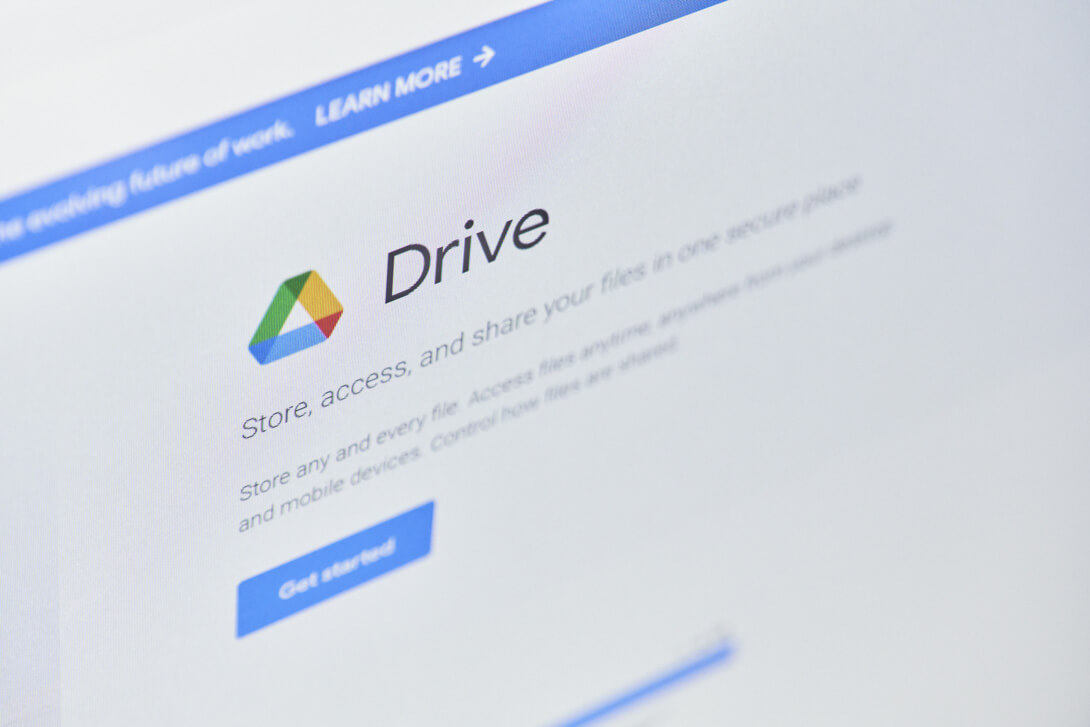Multi Factor Authentication(MFA)
Multi-Factor Authentication (MFA) is a cloud security method for confirming user identity. The user is granted access to login or transaction only after his successful presentation for two or more factors to an authentication mechanism. It is deployed across enterprises so that the user credentials stay secure. There are no chances of any intrusions by cybercriminals. Multi-Factor Authentication for G Suite enhances cloud data security, which is a feature that can be availed by deploying an appropriate Cloud Access Security Broker (CASB) solution that has this feature included in its feature-set.
Using Multi Factor Authentication to Protect Your Enterprise
Any enterprise with data security as its primary agenda can improve its cloud security by deploying Multi-Factor Authentication. The direct email and collaboration platform like G Suite support (Multi-Factor Authentication) MFA would be in the organization’s best interest to turn it on and enforce it wherever applicable. Statistics show that a low 37% of the employees in an enterprise use MFA on their email and G Suite accounts. The figure gets even worse for smaller enterprises, with only 22% of the employees using MFA that translates to less than 50 people having it enabled. Multi-Factor Authentication for G Suite much helps corporate houses reduce credential stealing, but they still lag in its implementation. Around 63% of the stolen data is mainly due to weak passwords and credentials, and so it is time that enterprises think about their cloud security on Google Apps for work.
The Importance of Multi-Factor Authentication for Enterprises
Multi-Factor Authentication i.e., MFA or the two-factor authentication (2FA) as it is often referred to, works on the principle of having multiple types of identification. It is of great help when a new user logs in using stolen credentials like username and password. MFA always has two layers of authentication. It is done to make the chances of credential theft and forgery significantly harder and, at the same time, make it user-friendly and less annoying to the user (not to drive the users insane with more than two authentication factors.) The most typical types of authentication that the user will be asked to provide are as follows:
- Knowledge- Something within the user’s knowledge like a password or a passphrase.
- Possession- Something which the user has access to like a mobile. The user will receive one-time-use codes or one-time passwords i.e., OTP on their mobiles that serve as the second level of identification.
- Inherence- Something that is unique to every individual user like biometrics. Retina, face, and fingerprint scans are popular ones.
While knowledge and possession are widely used, enterprises rely on the inherence combination. It is proven that with MFA in place, it becomes hard for cybercriminals to break into your accounts by stealing the credentials. Many SaaS products support Google Single Sign-On (SSO), which means that users can benefit if MFA is activated.
Implementing Multi Factor Authentication for G Suite
Google has vastly improved the process of deploying Multi-Factor Authentication for G Suite across enterprises for their work. Here are the steps required for the operation:
- Set up Two-Factor Verification for the domain that you need to protect
- Turn on the Two-Step Verification Enforcement for that domain
- G Suite provides a work-around for employees and contractors separately
- For the new employees
- Go to Security -> Advanced Security Settings
- Hereunder the 2-Step Verification, you can set an enrollment period after a new account is created
- Create an ‘Exception group’ for the contractors. It even though consumes a little time and effort, is worth it, as it will allow the members of that group to login without 2-Step Verification
- Google’s default Second-Factor Authentication is the Google app that works in a very user-friendly way on mobile devices. A notification pops on the mobile device, asking whether the user has approved the sign-in. It is simple and secure and is better than the SMS-based second factor.
CASB Solutions Offers Feature of MFA for G Suite
CASB Solutions have many features that help curb any nuisances of potential data thefts or data breaches. One of these features included in the feature set of many CASB vendor solutions is Multi-Factor Authentication for G Suite.