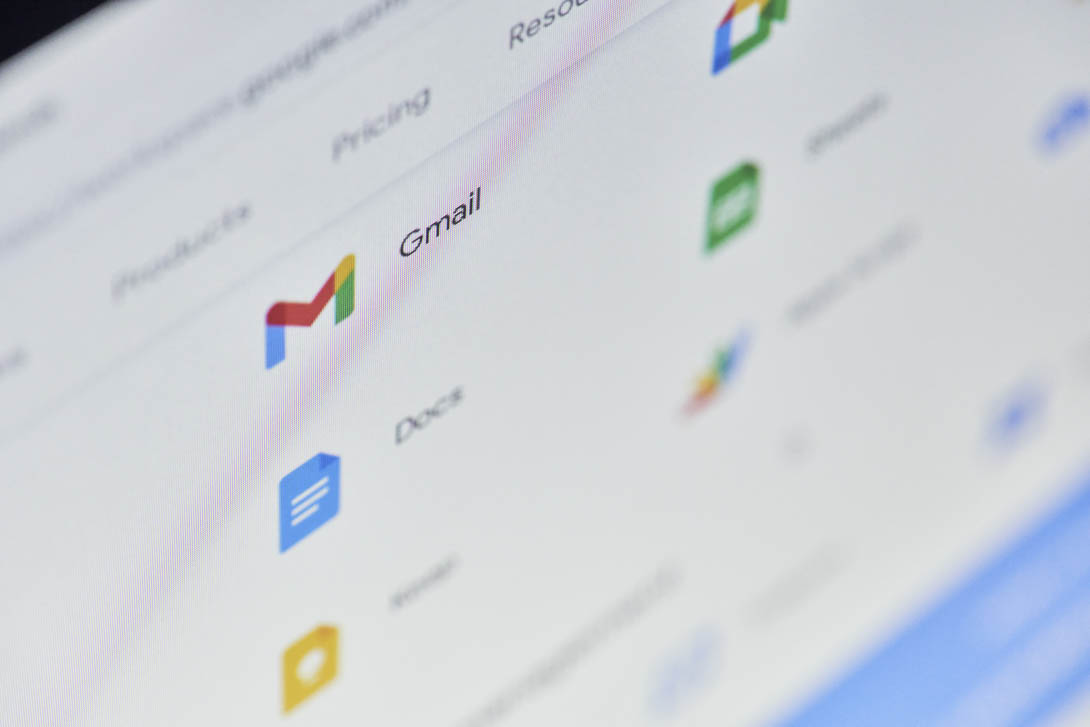Broadcasting messages refers to the process of sending messages to all of your subscribers, or a group of subscribers, at once. The multiple users operate independently on autoresponder and get messages that you may be sending. Sending broadcast messages does even affect the autoresponder to follow up the messages. There are a large number of an organization who requires broadcasting their message to their team to save time.
Google Apps Administrator keeps on getting requests from their organization Human Resource department of providing a platform for them to communicate with the employees effectively. Still, they haven’t got a solution but we have created a method that can help in broadcasting messages through Google Apps account.
CloudCodes for G Suite (gControl) provides a simple and effective platform for non-administrator use to use for communication within the organization. The following features can be provided access to the Human Resource team through Delegated Admin feature of gControl.
- Landing Broadcast
- Agreement
Landing Broadcasting Messages
This provides the HR team/administrator with messages broadcast to employees immediately after successful login. This ensures the employee read the message and also records the acknowledgment that the employee has read the message. The message is configured by the administrator or delegated admin (HR department) with the following options
- Frequency
- Repetition
- Message
Frequency provides the option to configure the interval at which the message needs to be displayed i.e. daily, weekly, monthly, yearly, only once, or only for a day. Whereas repetition indicates whether to show the message only once for the selected frequency or on every login. The message can be configured using a rich HTML editor.
Even though the message can be sent through email but there is no way to know whether the message was read and if read when it was read by the employee. With the Landing Broadcast feature, CloudCodes for G Suite records the time of the message being read by the employee.
Agreement Broadcasting Messages
The HR team/administrator can use this feature to enforce new employees/existing employees to view the agreement and seamlessly obtained their consent. The feature provides a simple way to include the content of the agreement through a rich HTML editor. The administrator can also define the display title of the buttons for agreement such as “I Agree” or “I DisAgree”. In case of disagreement, the employee is not allowed to go to the Gmail page. gControl records the date and time of employee behavior.
Other Advance Features
gControl is an advanced tool that offers its users greater access control over Google Apps. The USP of this Applies in its tight integration which makes it one of its kinds.
- Google Apps custom login page
- Password policy for Google Apps
- Self password reset & access control
- IP Restriction for G Suite
- Time Restriction
Verdict
The CloudCodes for G Suite is designed and created to bring ease in operations in a corporate firm. The 100% cloud-based application is capable of meeting a large modern organization’s requirements. Using this tool the organization can easily broadcast messages all across the team.