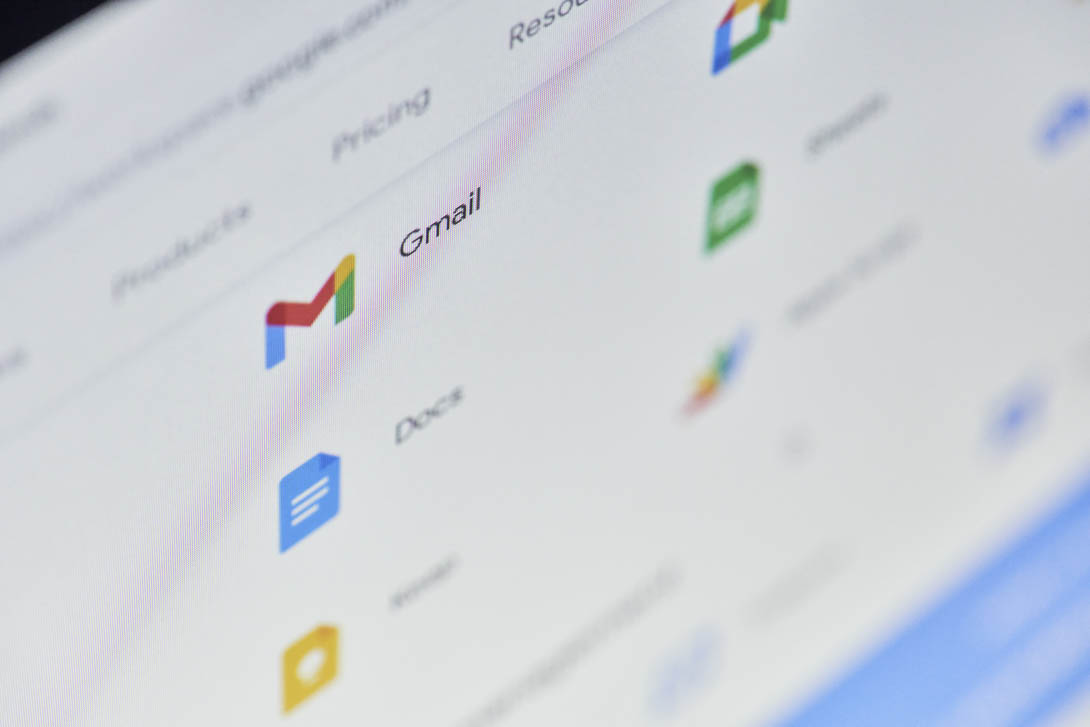G Suite is the answer of big giant, Google, to a myriad of different problems related to work productivity often faced by most organizations, big and small. In 1 suite, G Suite offers many tools and solutions for word processing, email, presentation decks, spreadsheets, calendars (shared), cloud data storage, and a lot more. So the enterprises need to secure their Business G Suite Security; today’s post is going to aware readers about SSO for G Suite which protect thousands of your applications from any of the risks by enabling users to access their data at one place.
Benefits of G Suite in Context of Its Organizational Usage
G Suite offers an unlimited storage space. If you think this a small benefit, you are mistaken! With binary data becoming the order of the day, this benefit is a great one as heaps of data piles are there to be stored and “more is less” when it comes to storage space in organizational today. G Suite is basically a cloud-based platform, which provides the users with an unlimited storage space for files, docs, photos, as well as emails etc. Needless to mention that this data can accessed anytime and from anywhere!
SSO for G Suite
Single Sign-On (SSO) for business helps enabling the end-users to access their G Suite data by signing in only 1 time. If any user will try to sign in to the Admin console or some other Google service when this single sign on system or the SSO is set up, they will be redirected to the SSO page of signing-in page.
Understanding What Is SSO
SSO is the Single sign-on authentication process, which helps the users in accessing multiple applications with only 1 set of login credentials. SSO or Single sign-on is a very common process these days in enterprises; wherein, the clients access multiple resources that are connected to one local area network i.e. LAN!
SSO – How It Works?
SSO, the Single sign on authentication process, is actually an identification system, which allows the websites to use some other trusted sites for verifying the users. This more or less frees the business (s) from the requirement of holding passwords in the databases, and also cuts down the need of login(s) troubleshooting, and even reduces the damage(s) any hacker can cause. The Single sign on (SSO) systems work more or less like the ID Identification cards.
Importance of SSO
Implementing Single sign-on (SSO) systems will work towards reducing the risks as having only 1 user-access-point would definitely minimize the chances of the employees using simple passwords, which are or easy-to-crack! As per the current statistics, around 30% of the helpdesk/support calls are for password resetting. In this scenario, SSO systems will reduce the number of such authentication issues considerably.
SSO for G Suite Security
With over 4 million businesses using G Suite, it is becoming hard to keep the data safe and secure; but this data security responsibility largely rests on the shoulders of companies’ administrators, so they need to enforce strict G Suite data security practices in their respective organizations for securing organizational data over G Suite.
CloudCodes SSO for G Suite
G Suite SSO (Single Sign-On) solution from CloudCodes will protect thousands of your applications from any of the risks that may be associated with password(s) management, by enabling the users to access their data in one place. By implementing single sign-on (SSO for G Suite), users will enter their single username & password just once; and after that, acquire access to their data based upon this policy from your enterprise. This will provide support to the internal (employees as well as contractors) and to the external users (partners as well as customers) too.