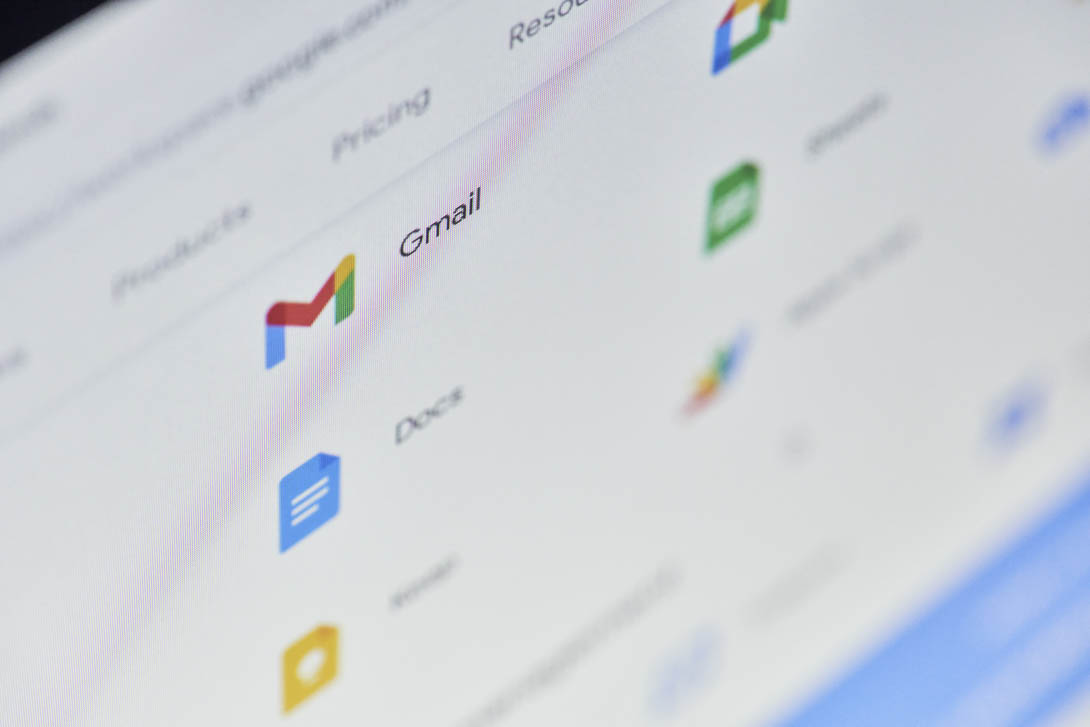How Does G Suite Work?
G Suite or Google for Work or Google Apps powered by Google for businesses is an excellent tool for every organization. Though large organizations have greater reach to the capital as well as for the flexibility, small entities like startups, G Suite comes comfortable at reasonable plans. Enterprises can protect G Suite cloud data from hackers who have got access to Google Apps passwords of users through some illegal means. Enterprise gets various collaborative and secured sharing platforms like Gmail, Google Drive, Google Slides, Google Sheets, Google Docs, Google Forms, Google Sites, Hangouts, and Google Calendar. All these simplify and streamline your businesses. Another good thing about these platforms is that they are readily accessible through mobile phones and tablets.
Each of them, be it Google Docs, Google Forms, Gmail, Hangouts, Google Drive, or any of the applications under G Suite, they work smoothly on mobile devices. That makes you always on-the-go, 24 by 7. Apps like Google Sheet, Form, Drive, and Doc prove great with their auto-save and sharing features for teams working from different locations, simultaneously, at the same time.
Cloud has various benefits; it gives you unchecked access from anywhere, cost-saving, and there are no on-premise resource management issues. No doubt, it empowers you with great flexibility in access and working; but, this often makes it vulnerable to threats and risks. The hackers can easily target and enter your system, exploiting the loopholes and openness.
Questions that need to be answered:
1. How are you going to fence the cloud applications of your organization?
2. What are the practical tools available to safeguard your data and data sharing on the cloud?
See How CloudCodes Can Helps You To Protect G Suite Cloud Data?
CloudCodes can very securely cover any such risks with its innovative tool gControl. It’s a unique solution with various administrative, monitoring, and security features that let you (as an admin) fence your organization. You would be amazed to see how gControl can protect G Suite cloud data from hackers who have got access to Google Apps passwords of users through some illegal means.
It has various features like Browser-based Restriction, Geo-Fencing, Device Restriction, Time-based Restriction, AD integration, Password Policy, Multi-factor Authentication, and IP Restriction. Presently, over 150K+ users and 300+ customers from all over the world, are getting benefited from these features.
Let’s check out these security features. IP and Device Restriction features work great to curb the hacking attacks. By using the IP Restriction, you can block all the suspected IPs from accessing Google Apps or GSuite. The admin can create a list of whitelist IPs.
Any unauthorized access other than whitelisted IPs, the access is not provided and alerts the administrator. This blocks anyone, including hackers, to access the enterprise G Suite even if they have credentials of the users.
Our Features in Access Control:
Going further Geo-Fencing is yet another powerful feature that proves out to be very helpful in this regard, which is very similar to IP restriction. In Geo-fencing, you can add geographical locations (like longitudes and latitudes) or the name of countries into the blacklist or whitelist. This will block any access from there automatically. So, hackers, in spite of having your login credentials, cannot do anything in such cases.
Another essential feature is Device Restriction i.e., binding MAC IDs of a workstation with the Google Apps account. The device restriction binds the users to use only the approved laptops/desktop. The admin can also monitor and map the assigned devices to the users.
The device restriction also comes to be very helpful when someone leaves the organization or misplaces his/her approved device. In such situations, admin can block his access before it reaches any destructive hands.
The gControl automatically notifies any attempt of unlawful or unapproved access from a device that is not approved by the organization. This is how Device Restriction protects from any hacking activities.
Apart from this, there is another powerful feature, i.e., Multi-Factor Authentication, which adds security walls against hackers. Most of you must be having experience with the two-factor Authentication where you have to enter the received OTP on registered number apart from feeding your usual username and password.
Multi-factor Authentication goes a step forward. It takes your fingerprint (biometric method) using your Smartphones to authenticate. Well! Hackers can steal your login credentials, not your biometric information like a fingerprint. In this way, you can make your organization entirely safe and secure with this simple yet very effective resource from CloudCodes in no time.