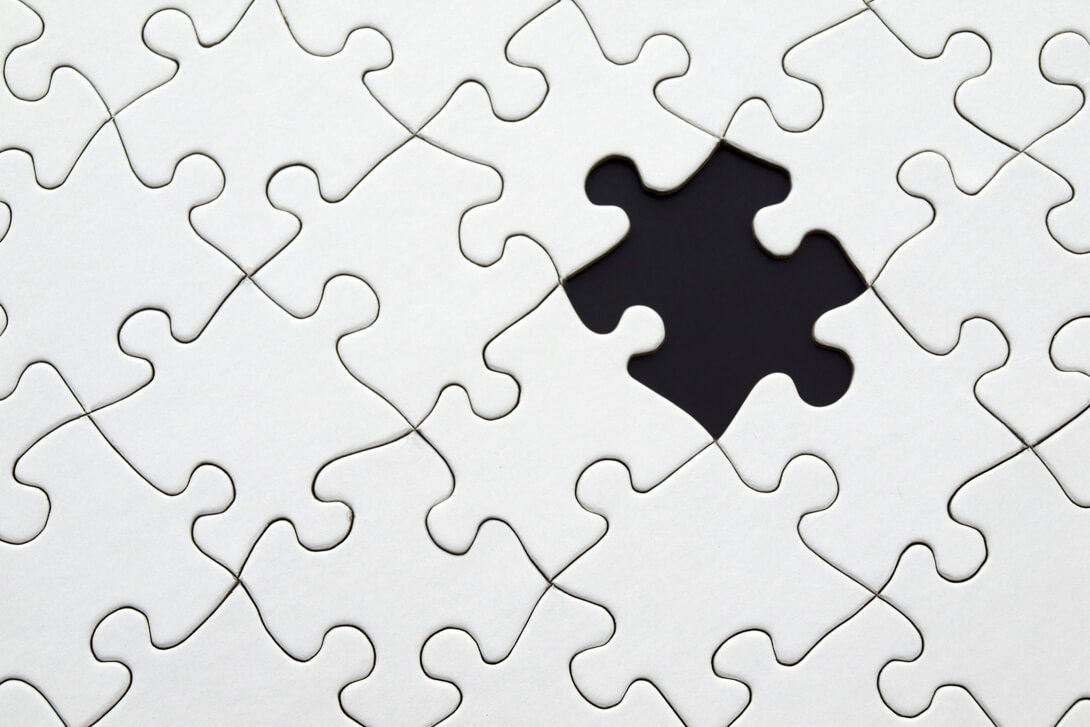The increase in the rate of IaaS (Infrastructure-as-a-service) adoption continues its growing trend as the quickest developing cloud segment. It has been assumed that there can be 27.6% of growth in this rate till the end of this year i.e., 2019. In a Microsoft report of Security Intelligence, online users display their 300% growth in threats against them. With the adoption of IaaS vendors for online services like MS Azure, the attack platform had got advanced but, with the correct preparation, any organization can enforce cybersecurity measures for services, which significantly mitigate the overall potential impact of an attempted threat.
Although Microsoft offers its own set of security abilities to secure business Azure subscriptions, cloud data security is a shared responsibility model that demands Azure clients to deliver protection “in” Microsoft platform. Next comes the Azure security best practices, which are derived from clients and recommended by the Center for Internet Security. These are particularly for several important fields of protection in MS Azure, which every individual should follow to make sure that their subscriptions are protected.
Time to Read Out Azure Security Best Practices
- Enforce Proper Security Policies – Make sure that the following policies are defined properly for virtual systems:
- Activate OS Vulnerabilities – Enable the operating system vulnerabilities suggestions for the virtual system. When this policy gets activated, it deeply analyzes the OS configurations regularly to address problems that can define the virtual system as vulnerable to threats. Also, the standard suggests configuration modifications to correctly make changes in existing vulnerabilities.
- Activate Endpoint Protection – Activate the recommendations option for endpoint protection for virtual systems. When this is enabled, Microsoft Azure Security center suggests endpoint security be provisioned for all MS Windows virtual systems. This is to identify and eliminate spyware, viruses, and other malicious products.
- Activate JIT Network Access – Activate the option of JIT Network access for virtual systems. When this is enabled, the Security center automatically locks the internal traffic to the client’s Azure virtual system by coding an NSG standard. Clients have to choose the ports on the virtual systems to which inbound traffic must be locked down.
- Virtual Systems Security – This Azure security best practice recommends clients enforce the following policies:
- Endpoint Protection Installation – Installation of endpoint protection machines offers real-time security capability, which helps in the identification and removal of spyware, viruses, and other malicious products, with configurable warning notifications if in case unwanted attempts are detected by the security system.
- Installation Latest OS Patch for VMs – Make sure that the OS patches for virtual machines are updated with their latest version. Linux and Windows VMs should be availed updated for:
- Enhancing general stability of apps or an OS
- Addressing the particular bug or flaw
- Fixing an existing security vulnerability
- Implement Disk Encryption on VMs – Ensure that the non-boot volume’s disks are strongly encrypted where ever required. Encryption of IaaS data disks on VM’s assures that the entire data is completely unrecoverable without any key and secures the volume from unknown / new reads.
- Security Policies in SQL – Ensure that the following security standards are set to on in Azure SQL services :
- Activate ‘Auditing’ in SQL – In Azure SQL services, clients have to activate the ‘Auditing’ feature in order to achieve the Azure security best practices. This will keep a track record of database events and store them to an audit log in the client’s Azure backup storage tenant. Also, it helps users to hold regulatory compliance, deeply understand the data operation, and achieve insight into discrepancies. It also includes anomalies, which can indicate business issues or suspected protection violations.
- Activate Threat Detection – This security option adds a new security layer that enables clients to respond and address the potential attacks because they occur by giving the security notifications on anomalous operations. Customers will encounter an alert on the detection of suspicious data operations, SQL injection attacks, and potential vulnerabilities. The alerts for SQL threat detection offer information about the suspicious activity and suggest a method to mitigate and investigate the attack.
- Activate Data Encryption – Microsoft Azure provides an option for transparent data encryption in the Azure SQL database that helps in protecting the threat of malicious operation by attempting real-time database encryption and decryption, related backups, and transaction log databases at rest state in absence of any demand to change the app.
Conclusion
The top three Azure security best practices are posted on today’s CloudCodes official page. Readers can go through the same and ensure that they are placed properly at their actual location. Until and unless security standards are not placed at their proper locations they will not work in an effective manner and hence, will not fulfill their security requirements. So, ensure to activate the things correctly on time and use them in the best way to reduce online security threats!