Google tracks you on and off the internet in a myriad of methods – this isn’t so surprising. But you can combat back some control level. Are you also the one who wishes to restrict Google from tracking your personal data? This is actually almost impossible! The advertising giant gathers information all the time that you search on the web, you visit a website, you use an Android smartphone, etc. Google tracks each and every activity that you perform on the web. It is the cost of collecting several services without any finance, but there are several methods to limit what Google gathers about you.
What Google Tracks About What You Do
There exist two methods to achieve a replica of all the information Google gathers on your – Dashboard and Takeout. Takeout was originated to enable end-users to grab their information from Google and then, shift it to another service, starting from contacts and photos but since exploring Android device settings, Google Fit activity content, Chrome bookmarks, and even the history of Cloud Print. Developing the Takeout requires few days to originate, with Google providing an internet link to download when it is ready.
The dashboard was programmed with the concept of data management in mind, providing a snapshot of the content Google gathers about you after using its services. This comprises of a number of email exchanges you had in Gmail, the number of documents stored in a Drive, and how many pictures Google stores for you. However, the important data is what Google tracks “activity data”, like your searches, locations, or browsing history. If one desires to freak others out, depict them their address timeline, where Google Maps holds the track of everywhere you go and when, alongside the pictures taken that time, and travel duration down to the minute. Another origin of Google content is your personal account, held in your Google tenant. Go towards the menu and then, click on the ‘Personal Info’ option. This opens a page where you can see the information that Google makes public about you and update data like birthdate and photo. It is not simple to delete the data that Google tracks, but if you wish to obfuscate, you can, of course, mention the incorrect data – just remember you have completed so in case you require that data for password resets.
What Google Believes It Knows About You
Google uses the collected data to develop an advertising profile, making its money through ads. The parent firm of Google i.e., Alphabet Inc. published ad revenue of $32.6 billion last quarter – not by directly selling their data but, allowing organizations to personalize their advertisements. This is the reason due to which trainers pair you have been craving to keep following you on the internet. Such behavioral advertising could be more sophisticated than that. Google points out that if you look on Maps for “restaurants near me”, or watch cooking recipes videos on YouTube, it could put these things together and imagine that you are a food lover. Google makes your picture on the basis of its intelligence like what news you are interested to learn, your gender and age, and websites you usually visit on the web.
How to Delete Data That Google Tracks?
- Find and Delete Personal Data – Google allows users to access their personal information via two primary pages – your Google profile page and Google My Activity. These pages are where you manage the settings of data collection and also, view your personal activity history. Keep one thing in mind that there is a bulk amount of data stored by Google. On the basis of what you wish to erase, you will have to look for each page separately. Before proceeding further, you have to check if you are logged in to Google. If you do not have a Google tenant or are not signed in, your information is being stored locally in cookies form. In this scenario, you simply have to delete cookies from your web browser to clear your personal data. Well, if you are recently logged into your Google tenant, you will have the right to work on that page that we described earlier. From the homepage of Google, click or tap on your profile pic (upper hand side of your screen) and click on Google Account.

This is the page where you can access your personal information. Click on Personal Info to access private data like your birthday, phone number, and name.
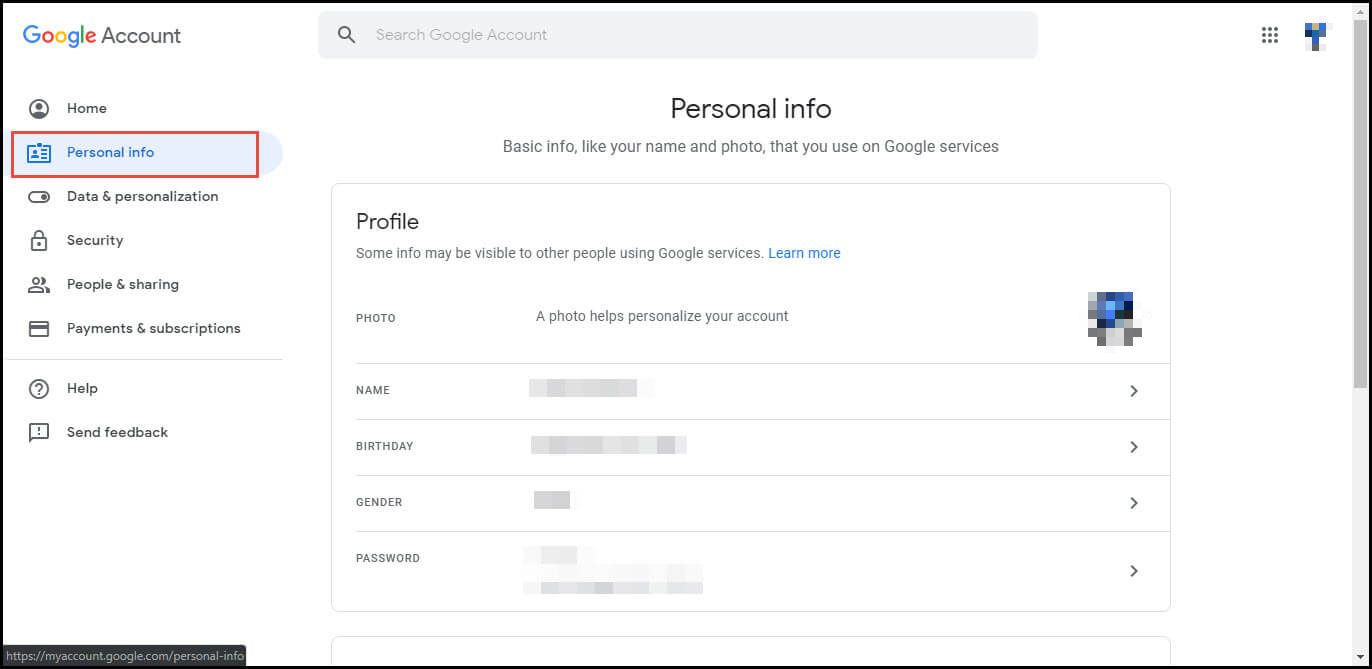
You can delete or edit data on this page – comprising publicly facing data by clicking on Go to About me.
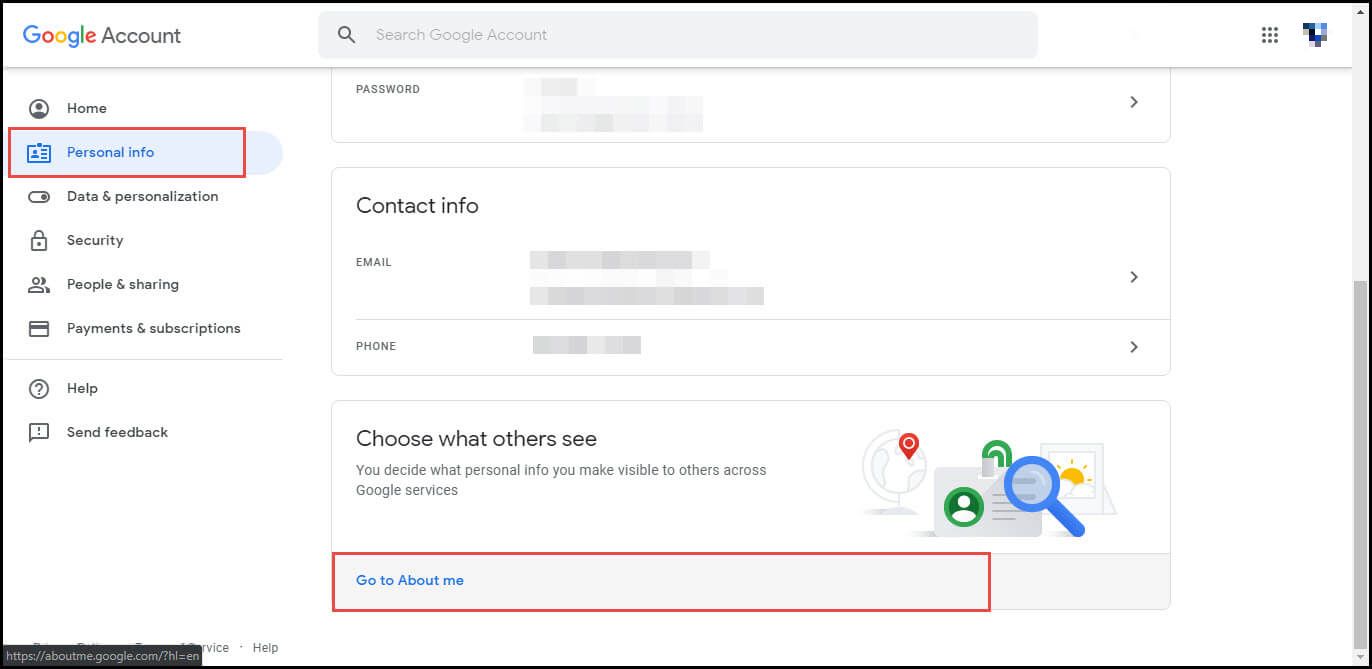
- Find & Delete Google Search History – The Google search history is the bread and butter of a platform for revenue. This is content that advertisers purchase in bulk for helping them in targeting things for prospective purchasers. In addition to the advertiser, several applications make use of this Google search history to serve up sufficient data and recommendations. Refer to the following steps to find and delete history data that Google tracks:
-
- Open the Google Account page and click on Data & Personalization
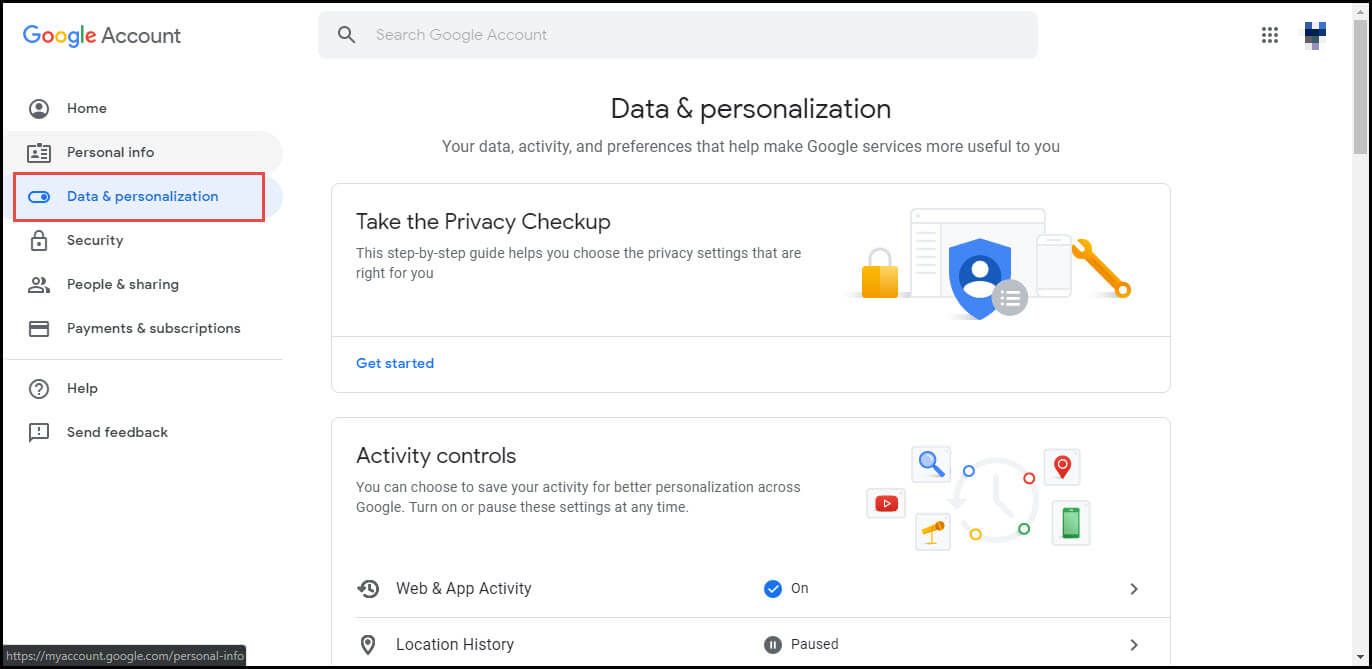
-
- Here, you’ll find a field with name Activity Controls that enables you to manage the way to collect data proceeding further.
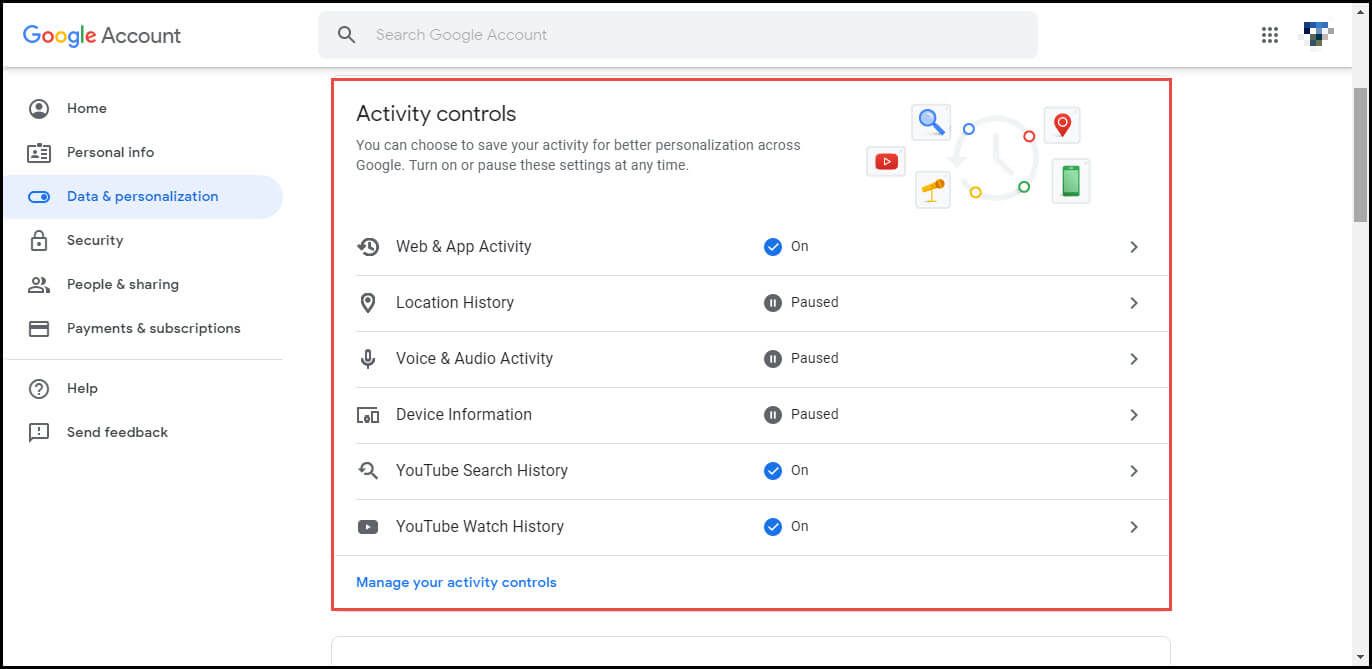
-
- Once you are done with your desired settings, go to the Activity and timeline field. Here, click on the My Activity option
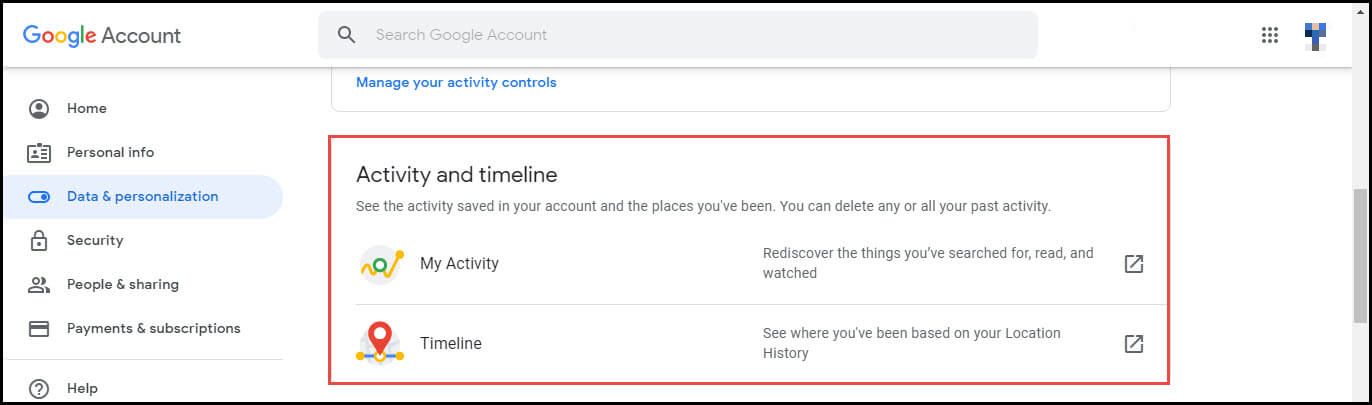
-
- Select the history item that you wish to delete and simply go towards three dots icon
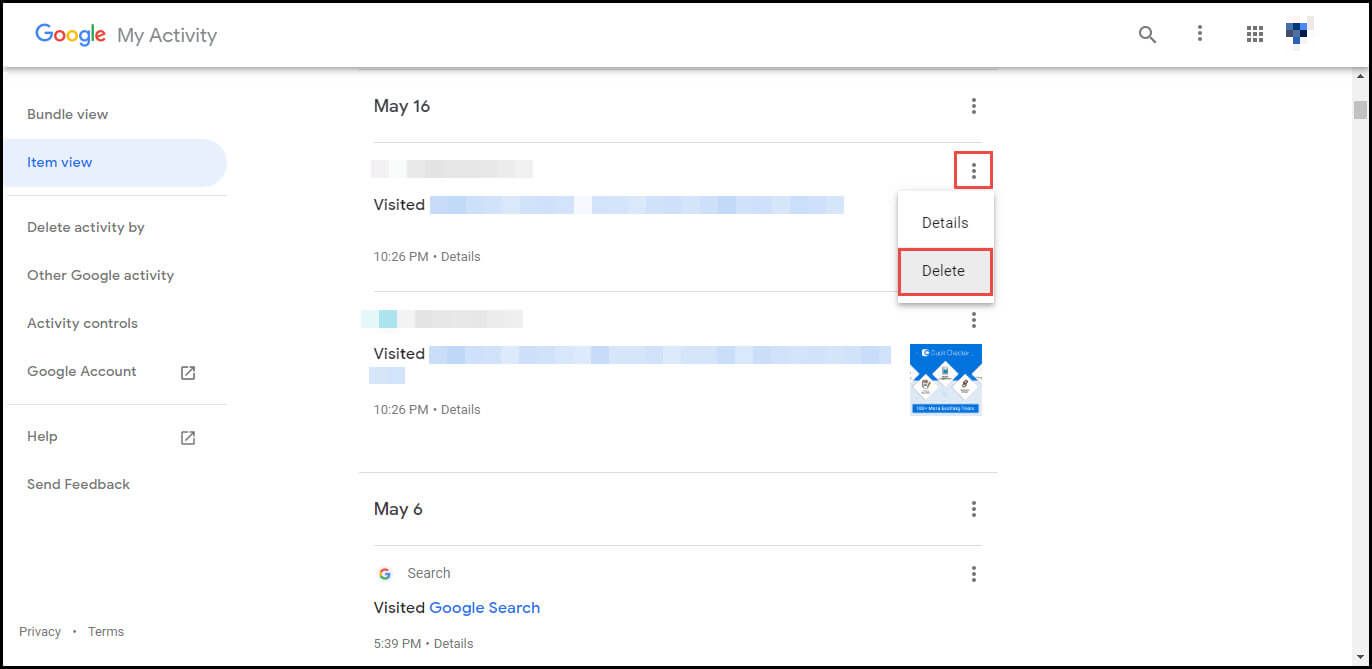
-
- From the list of two options, click on the Delete button. This pop-up a box where you have to click on Delete to delete the search history data stored in Google.
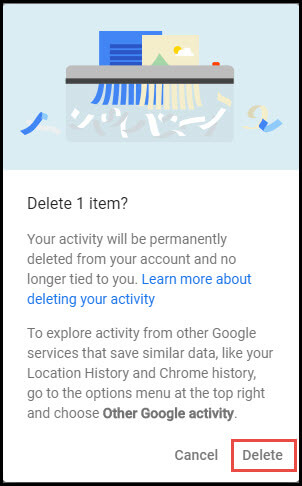
-
- Also, you can delete the Google tracked data on the basis of date. For this, you simply have to use on Delete activity by option provided on the My Activity page
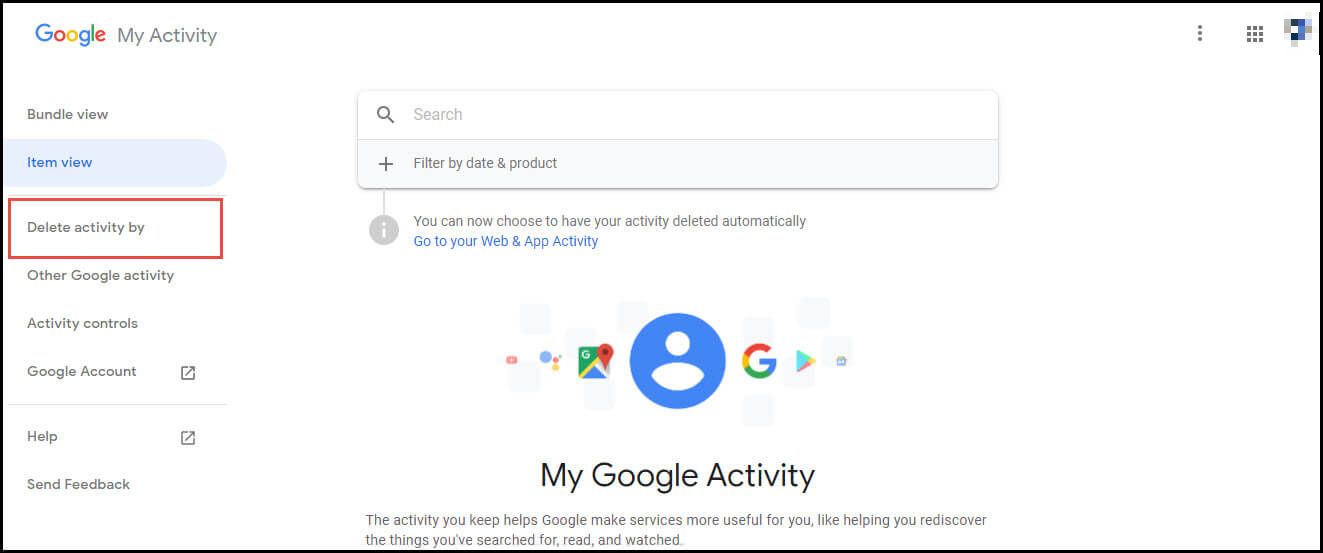
-
Be Active and Be Aware
The purpose of publishing this post was to aware that Google tracks its activities each and every time. Therefore to be safe from Cyberattacks, it is important to periodically find and delete the information collected by Google.

