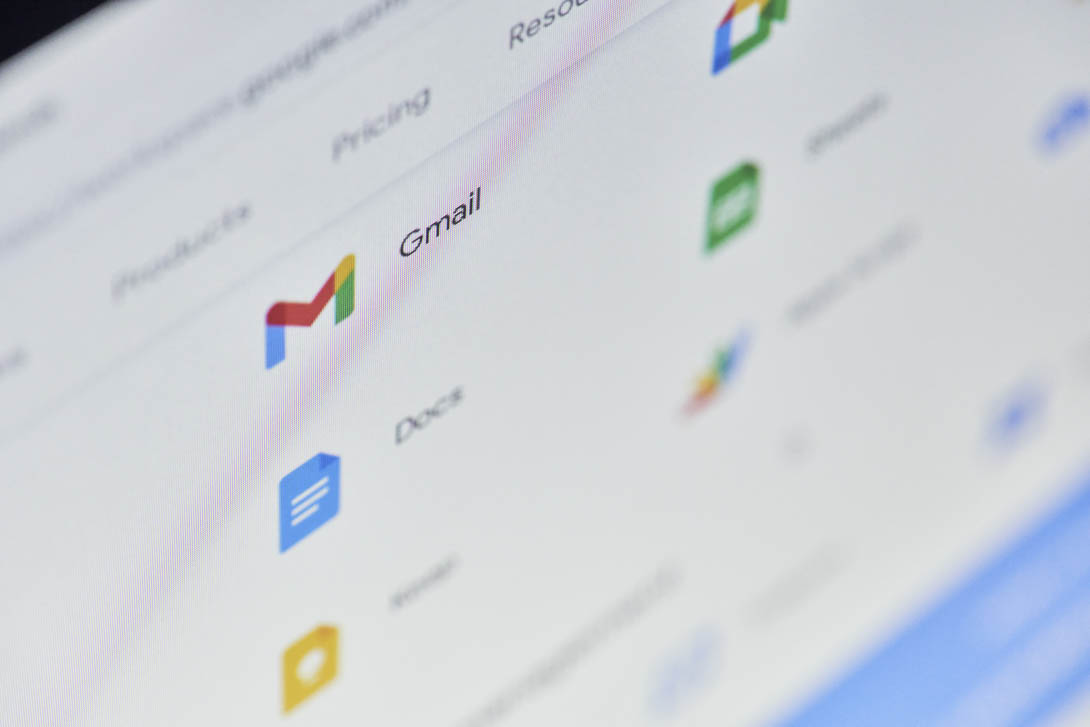More than 4 million businesses use G Suite, and Google is working hard to keep the data secure, but the data safety responsibility rests with the companies’ administrators to enforce strict enterprise security practices in the organizations to secure G Suite data.
How to Secure G Suite Data?
- Strong Password: If you are a G Suite administrator, you get the privilege to track and manage the password strength of every user in the organization. Make it mandatory that all the users set a strong password with a maximum strength requirement. As a G Suite admin, you have access to the graph showing the password strength of each user.
- 2-Step Verification: The 2-step authentication process is two checks performed one after the other in quick succession (time limit for entering one-time authentication code sent to verified mobile devices). As a G-Suite admin, make sure to implement the 2-step verification process so that you keep the data secure and generate greater G Suite enterprise security.
- No access from unprotected apps & Devices: The absolutely useful feature in G Suite is that it bars access to user accounts from unprotected devices and apps that do not adhere to its strict security standards to ensure G Suite security.
- Early Phishing Detection: The phishing attack is common through emails when unsuspecting users click on links sent to their inbox. To diminish the phishing effects, G Suite has the ‘early Phishing Detection’ tool. It identifies mails that are a threat to the security through machine learning technique. It uses tactics to delay the mail reaching the inbox while performing rigorous phishing analysis. As a G Suite admin, you can add this feature for extra security. You receive a warning about the threat email or they are directly moved to the spam folder.
- External Sharing: One of the best ways to prevent G Suite security, threats is to limit external sharing by users in the organization. For instance, individual events with public visibility can be shared only as Free/Busy. Outsiders can view all the calendar information but they can alter items only when you permit it. This part of accessibility helps you to save data from being misused.
- Internal Sharing: Users are given the option of what they want to share in their calendar with their teammates. If the user does not customize the calendar settings, the admin has the right to select what is to be sent to the teammates.
- Google Group Configurations: Google groups formed in an organization should be set to private strictly. If the group setting is made Public, the confidential emails get leaked and can be accessed by the public posing threats to G Suite enterprise security.
G Suite Security
CloudCodes for Business is an efficient third-party tool for G Suite security. It is a CASB (Cloud Access Security Broker) vendor that targets G Suite enterprise security by building a secure ecosystem around the organization’s cloud activities. G Suite for Business with enterprise security practices, your data is safe and secure in the cloud.